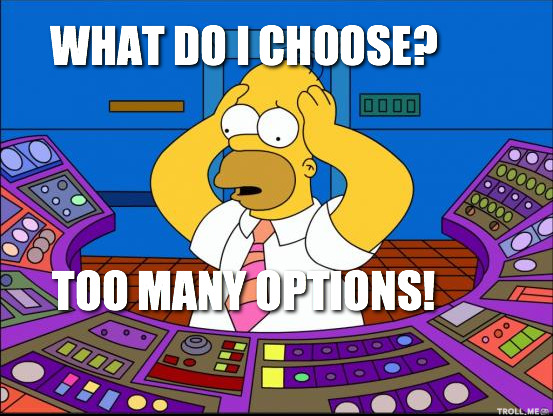Point of View and Perspective
The classroom experience was positive. The students' engagement could not have been any deeper.They looked forward to Tech Time each day. Meeting during ELT for an hour everyday was just the right amount of time to learn something new, practice and edit it, and collaborate on the final look of the slide.They loved the freedom of design, loved searching the web for videos or pictures to insert. They absolutely loved the app Chatterpix where they created characters from Goldilocks and the Three Bears and gave them dialogue! We had many laughs with that!
Their computer skills greatly improved! They are now professionals with creating slides, inserting things, using Chatterpix, and creating a Padlet. They really enjoyed working with a partner (except when they wanted to do something their partner was doing). And they loved that other 3rd graders in the school viewed their work and interacted with it through Padlet. You can view their Google Slides with this link: Slide Shows
 |
| Pre-Assessment Question |
 |
| Post-Assessment Question |
Their computer skills greatly improved! They are now professionals with creating slides, inserting things, using Chatterpix, and creating a Padlet. They really enjoyed working with a partner (except when they wanted to do something their partner was doing). And they loved that other 3rd graders in the school viewed their work and interacted with it through Padlet. You can view their Google Slides with this link: Slide Shows
Students admit that this project helped them understand Point of View and Perspective on a deeper level. It really brought these concepts to life. I even noticed that they observed Point of View ad Perspective in their independent reading and made sure to point this out to me! POV and Perspective seemed to be on their mind a lot! Their post-assessment showed a 100% knowledge gain of these two concepts. I think the whole experience will stay with them throughout their school years. They will definitely remember these concepts!
I think what I've gained from this experience is that learning and creating through technology can go hand in hand. I've learned students CAN pick up on the technology skills and have it be a useful learning partner. True engagement through technology use eliminates the distractions and boredom some lessons can bring. I've learned so much about the SAMR model and its implications for deeper learning and experience for my students. I would gladly participate in another CLC of this type! Thank you for the experience! And thanks to the team members for the support and laughs! It's been one of my favorite PD opportunities!